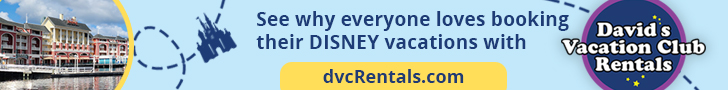If you click on the links in this post, we may earn money from the companies mentioned in this post, at no extra cost to you. You can read the full disclaimer here.
If you are looking to travel anywhere in the United States, you may need to book a car rental. If you are looking for a cheaper rate for your rental in order to save money, then book your car rental through OneTravel. OneTravel is currently running a promo code that can help you save up to $8 on their already extremely low car rental fees.
Here’s how you can get the promo code:
- Click here. You should see the following at the top of your screen.
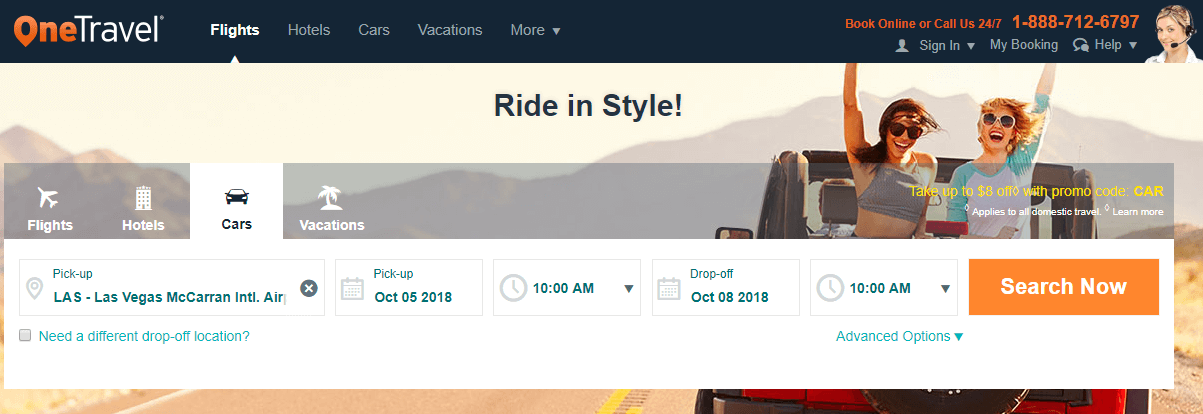
- Enter in where you’re visiting, the time you’ll need the car and the time you’ll want to drop off the car. For the sake of this example, I am using Las Vegas as the city, October 5th as the pickup date and October 8th as the drop off date, but obviously you can enter in the information that you need.
- Click “Search now”.
- Pick out the car type (economy, compact, luxury, etc.) and car rental company (Hertz, National, Alamo, Budget, etc.) that you want and click on it.
- You should be on the screen where you enter in your information and reserve your car. Scroll down to where it says “Rate Details”. You’ll see the term “Promo Code” here. You can see “Promo Code” highlighted in the picture below
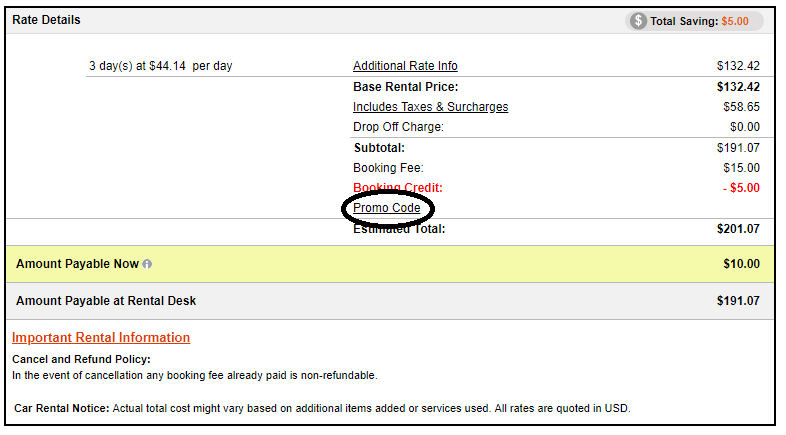
- Click on “Promo Code”. Words will then appear below Promo Code saying “I have a Promotional Code” and then a box. Enter “CAR” into the box.
- Press the word “Apply”. You will then see that the amount due has been reduced by $8!
Now you are ready to book your car rental and get ready for a wonderful vacation!